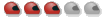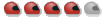What program do you guys use to edit GoPro video ?
thanks,
Aric
GoPro video editing
GoPro video editing
-Aric
1997 Ford Mustang SVT Cobra ITE/T1/AS/T70
2015 Ford F150
1997 Ford Mustang SVT Cobra ITE/T1/AS/T70
2015 Ford F150
Re: GoPro video editing
Windows Live Movie Maker has all the basic features you need and is very easy to use. It should already be on your PC.
-Dave W.
1994 Mazda Miata T50 #56
1994 Mazda Miata T50 #56
- brucesallen
- Speed Racer
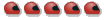
- Posts: 1468
- Joined: Tue May 06, 2003 9:56 am
- Location: NH
- Contact:
Re: GoPro video editing
I used Adobe Premier but it was a pain in the butt. So I also went back to free Windows Live Moviemaker.wizzman wrote:Windows Live Movie Maker has all the basic features you need and is very easy to use. It should already be on your PC.
Bruce Allen
The Greased Shadow
"It's all about the fast lap"
The Greased Shadow
"It's all about the fast lap"
Re: GoPro video editing
I use Avidemux http://en.wikipedia.org/wiki/Avidemux
It's free and has a lot of features. I didn't realize Windows movie maker did MP4 editing
It's free and has a lot of features. I didn't realize Windows movie maker did MP4 editing
John F
#167 SA FFR roadster
#167 SA FFR roadster
Re: GoPro video editing
I use AVIDemux as well for quick trimming. Is is extremely quick when it is just copying unaltered stream data.
A few quirks it has that you need to get used to:
- Need to set output to MP4. Output as AVI doesn't work right.
- Can only trim start/stop points on key-frame (I-frame) boundary markers. There are controls to advance to next I-frame. Using drag method always lands on an I-frame.
Trimmed output can then be fed into movie maker or RaceRender or uploaded directly to the Tube.
A few quirks it has that you need to get used to:
- Need to set output to MP4. Output as AVI doesn't work right.
- Can only trim start/stop points on key-frame (I-frame) boundary markers. There are controls to advance to next I-frame. Using drag method always lands on an I-frame.
Trimmed output can then be fed into movie maker or RaceRender or uploaded directly to the Tube.
Chris Parsons
#22 - 95 Miata
#22 - 95 Miata
-
Resolution78
- Fast Lapper
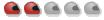
- Posts: 45
- Joined: Mon Sep 17, 2012 12:08 pm
Re: GoPro video editing
Same herewizzman wrote:Windows Live Movie Maker has all the basic features you need and is very easy to use. It should already be on your PC.
Re: GoPro video editing
Resolution78 wrote:Same herewizzman wrote:Windows Live Movie Maker has all the basic features you need and is very easy to use. It should already be on your PC.
+2 for Movie Maker.
FYI, the first time you load up the file, it takes a while. My files are ~1.5GB for each 20 minute session in 720p. Movie Maker will appear to be hung up, but its loading up the file. Takes ~3-5minutes depending on PC speed.
#29 T40 Miata
Who is online
Users browsing this forum: Ahrefs [Bot] and 1 guest