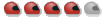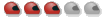Video cameras
-
eastcoastbumps
- Speed Racer
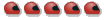
- Posts: 391
- Joined: Mon Jul 31, 2006 10:41 am
- Location: Central MA
Video cameras
Just curious what everyone is using for video cameras. I only found old threads on the subject. Paddy and I just bought a data logger and its supported by Trackvision to do data overlay. GoPro seem to be the most popular.
Pete McParland #617
Honda S2000
Honda S2000
Re: Video cameras
GoPro
works fine, wish it had a remote.
works fine, wish it had a remote.
Re: Video cameras
Panasonic HDC-SD9 3CCD HD Camcorder for in-car-looking-out & GoPro Standard Definition Non-Wide Angle for attaching to the outside of the car. They both do a good job.
'95 M3 LTW #283 SB
Re: Video cameras
i have been usimg my iphone mounted inside the car at the base of the windshield.
rebecca
rebecca
Re: Video cameras
I have a GoPro, but have heard some good things about these:
http://replayxd.com/cameras/replay-xd1080-camera/
The newest version of the GoPro does have a WiFi remote as an add-on
http://replayxd.com/cameras/replay-xd1080-camera/
The newest version of the GoPro does have a WiFi remote as an add-on
#04 SPC
White 1990 E30 M3
White 1990 E30 M3
Re: Video cameras
I use a gopro hd mounted to the rear cage, It works well if you put rubber around the bar to soften the vibration. For the video and data overlay software I would suggest race render, it is dirt cheap ($35) and full of features.
Chad Fox #9
1996 Integra GS-R T50
1996 Integra GS-R T50
Re: Video cameras
It does but you have to pony up for the Traqmate Traqdash setup. The GoPro starts recording as soon as you begin to log data via the touchscreen.cfossum wrote:GoPro
works fine, wish it had a remote.
-Cy
99 Spec Miata (SM/STU/STL/EP)
2011, 2013, 2014 NER STU Champion
99 Spec Miata (SM/STU/STL/EP)
2011, 2013, 2014 NER STU Champion
Re: Video cameras
The Wi-Fi remote works for both versions of the GoProBrendan wrote:I have a GoPro, but have heard some good things about these:
http://replayxd.com/cameras/replay-xd1080-camera/
The newest version of the GoPro does have a WiFi remote as an add-on
http://gopro.com/hd-hero-accessories/wi ... ote-combo/
John F
#167 SA FFR roadster
#167 SA FFR roadster
- StephanAlfa
- Speed Racer
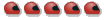
- Posts: 1646
- Joined: Tue Jun 27, 2006 6:01 am
- Location: Merrimack, NH
Re: Video cameras
I have two GoPros:
A std one and an HD one. THe HD allows me to program resolution form the inside and shoot out when it's bright and "balances" both in/out.
There is a remote version now (Will has one I think) as that helps you turn the thing on and off "on demand" and helps when you are all strapped up and the button is not within reach.
A std one and an HD one. THe HD allows me to program resolution form the inside and shoot out when it's bright and "balances" both in/out.
There is a remote version now (Will has one I think) as that helps you turn the thing on and off "on demand" and helps when you are all strapped up and the button is not within reach.
Stephan de Pénasse - Classroom Instructor - http://www.comscc.org
2001 BMW 330i Sports Package (T-60 Class)
2001 BMW 330i Sports Package (T-60 Class)
Re: Video cameras
That looks pretty slick.John F wrote:The Wi-Fi remote works for both versions of the GoPro
http://gopro.com/hd-hero-accessories/wi ... ote-combo/
Bert Schmitz
#36 TT3 2006 Victory Red Corvette
#36 TT3 2006 Victory Red Corvette
Re: Video cameras
I have a GoProHD (the original HD version, not the new "HD2" version) with the wifi bacpak. It works as advertised.
I had a frustratingly hard time updating the firmware, but once I was able to get all three of the modules updated (the camera, the remote, and the bacpak), it all just worked.
The biggest problem with the bacpak is that you'll now have 3 things to charge:
1. The camera
2. The bacpac
3. The remote.
The remote has complete control over the camera, including turning the camera off and on, and that in a way is the problem. It is easy to shut down with the remote, but that only turns off the camera and the remote, not the bacpak. It doesn't take long to drain down the bacpak if you forget to turn it off manually (via an easy to access push button).
Still, it is worth it and makes the GoPro that much more user friendly. Live streaming to your smartphone to preview the image will be a huge win, if it works right when it is released.
I had a frustratingly hard time updating the firmware, but once I was able to get all three of the modules updated (the camera, the remote, and the bacpak), it all just worked.
The biggest problem with the bacpak is that you'll now have 3 things to charge:
1. The camera
2. The bacpac
3. The remote.
The remote has complete control over the camera, including turning the camera off and on, and that in a way is the problem. It is easy to shut down with the remote, but that only turns off the camera and the remote, not the bacpak. It doesn't take long to drain down the bacpak if you forget to turn it off manually (via an easy to access push button).
Still, it is worth it and makes the GoPro that much more user friendly. Live streaming to your smartphone to preview the image will be a huge win, if it works right when it is released.
96 Miata #72 SC
PRA 4
PRA 4
Re: Video cameras
Sounds like my Vio POV HD hardwired into +12V with the RF remote is still worth the exta bucks then.
Bert Schmitz
#36 TT3 2006 Victory Red Corvette
#36 TT3 2006 Victory Red Corvette
Re: Video cameras
This is what I'm using with an IO Port mount:
http://www.2fidelity.com/Camcorders/HD/GVS/features/
720p at 60 frames per second. I use a 32gb SD card and an external mic tucked into the seat pocket on the passenger side to keep wind noise down. Works pretty good and has a remote. Plus it was like $100 I think when I picked up it, so I don't worry about it breaking or getting beat up. I pretty much just use it for autox and track days. - Paul G.
http://www.2fidelity.com/Camcorders/HD/GVS/features/
720p at 60 frames per second. I use a 32gb SD card and an external mic tucked into the seat pocket on the passenger side to keep wind noise down. Works pretty good and has a remote. Plus it was like $100 I think when I picked up it, so I don't worry about it breaking or getting beat up. I pretty much just use it for autox and track days. - Paul G.
Paul G.
#12
#12
Re: Video cameras
The camera and bacpak have to be on all the time for the Wi Fi to work. Use a vented case it can get quite warm.WillM wrote:
The remote has complete control over the camera, including turning the camera off and on, and that in a way is the problem. It is easy to shut down with the remote, but that only turns off the camera and the remote, not the bacpak. It doesn't take long to drain down the bacpak if you forget to turn it off manually (via an easy to access push button).
When the bacpak drains down it pulls power from the camera battery.
I cut a hole in my GoPro case so I can hook the USB charge cable to a 12v charger off the car power port and keep the camera charged thus keeping the bacpak working.
Les.
COM Instructor
NA Miata D-TYPE
#77
Drive it like you stole it!
COM Instructor
NA Miata D-TYPE
#77
Drive it like you stole it!
- brucesallen
- Speed Racer
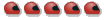
- Posts: 1468
- Joined: Tue May 06, 2003 9:56 am
- Location: NH
- Contact:
Re: Video cameras
I have two GoPro. Too bad they look so dorky.
Bruce Allen
The Greased Shadow
"It's all about the fast lap"
The Greased Shadow
"It's all about the fast lap"
Who is online
Users browsing this forum: Semrush [Bot] and 1 guest