I have two mini-DVDs from Sam's runs at WGI. I can't play them in my computer -- they play but hang at some point. I can't copy the VOB files to my computer because I get a CRC Redundancy code error. I tried using AnyDVD to copy the DVDs to the hard disk and that fails too, even after it tries to copy the files from a "Damaged DVD Structure" disk.
So then I thought, maybe the disks are just dirty. I cleaned them but that didn't work. Then I tried another optical drive in another computer. Same result.
The goal here is to get the VOB files on my computer so I can do a video with the data overlays for Sam. But this is the first time I've ever played with those mini-DVDs.
Other than trying to play them in the camera that shot the footage and pull the files off using the camera's USB/firewire port, what else can I try?
Thanks, Bert
DVD Camcorder Video File Help
DVD Camcorder Video File Help
Bert Schmitz
#36 TT3 2006 Victory Red Corvette
#36 TT3 2006 Victory Red Corvette
Re: DVD Camcorder Video File Help
Same thing on the vids I did on day 2. But they do play in my camera. I will see if a thumb drive will copy from my camera. Bring the discs to NHMS4, if you can. Also, how do I get them "right side up"? camera mount upside down and I thought is auto flipped it (It does on the view finder). Breakaway500 had a similar problem last year. Anyone know the fix?
Sam
Chief of Operations
#41 Nissan 200SX SER T40
Chief of Operations
#41 Nissan 200SX SER T40
- breakaway500
- Speed Racer
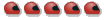
- Posts: 2663
- Joined: Wed Aug 29, 2007 8:47 am
- Location: In my shop,usually.
Re: DVD Camcorder Video File Help
Sam,if you are using a Go-Pro camera,there is a setting you have to change to tell the camera you have it upside down.It's in the menu.
It's not what you drive, it's how you drive. "Lap times matter"
Re: DVD Camcorder Video File Help
I'll bring the discs to NHMS4, Sam.chaos4NH wrote:Same thing on the vids I did on day 2. But they do play in my camera. I will see if a thumb drive will copy from my camera. Bring the discs to NHMS4, if you can. Also, how do I get them "right side up"? camera mount upside down and I thought is auto flipped it (It does on the view finder). Breakaway500 had a similar problem last year. Anyone know the fix?
The way I flip video upside down is using QuickTime Pro. The best reason is that QuickTimePro is cheap. If QuickTime can't read the format from your camcorder, HandBrake (a free program) can convert it to MP4 which QuickTime can read.
I also use QuickTimePro for the split screen vids. You can merge two videos and give one of them a Y offset so it plays above the other video.
Bert Schmitz
#36 TT3 2006 Victory Red Corvette
#36 TT3 2006 Victory Red Corvette
Re: DVD Camcorder Video File Help
Great Bert. I have a Hitachi DVD/HHD Hybrid camera which seemed like a a great thing when I bought it a couple of years back! Record direct to the mini DVDs, SEEMED like a great thing!
Sam
Chief of Operations
#41 Nissan 200SX SER T40
Chief of Operations
#41 Nissan 200SX SER T40
- breakaway500
- Speed Racer
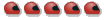
- Posts: 2663
- Joined: Wed Aug 29, 2007 8:47 am
- Location: In my shop,usually.
Re: DVD Camcorder Video File Help
I tried using Quicktime pro to flip my upside down video from my GoPro,and it did....however,Watkins Glen became a CCW track.... 
It's not what you drive, it's how you drive. "Lap times matter"
Re: DVD Camcorder Video File Help
Did you flip the video or rotate the video? Whatever you did, do the other one next time.breakaway500 wrote:I tried using Quicktime pro to flip my upside down video from my GoPro,and it did....however,Watkins Glen became a CCW track....
Bert Schmitz
#36 TT3 2006 Victory Red Corvette
#36 TT3 2006 Victory Red Corvette
Who is online
Users browsing this forum: Ahrefs [Bot] and 1 guest