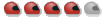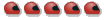brucesallen wrote:Ok, Ok, it was 2:35! and only 130 mph top speed. My lamborghini student claimed 170 mph top speed but the the speedo did not indicate that.Mark Swinehart wrote:Wow - I was told Chris Dyson held the track record of 1:48 in a his LMP car. Bruce, you beat him by 13 seconds!!!!
Go Pro Wide camera was fine. It seems this new stupid Adobe Premier video editor I bought does the jerkies and the audio and video are not synched. And then YouTube reduces the video quality.
i had a lot of trouble editing my go pro vid with corel videostudio - i had to separate the audio track and the video track and then mix them together. i also was disappointed with how low Q youtube renders vids.
i ended up going with a huge file size - and the sky looks super-trippy: