In-car Audio
In-car Audio
Hi Guys,
There are numerous solutions to obtaining in-car video on the track, but I have not found one that provides decent in-car audio. Any suggested microphones? Mounting locations?
I've done the mini-DV camcorder (tired of transferring videos using firewire), GoPro Hero (its OK, not good and sucks batteries like candy), HiDef camcorder (rolling CMOS shutter results in "jellyvision" no matter how secure the mount is), and now I am experimenting with the Vio POV 1.5. The Vio POV 1.5 has a mic, but also has a mic input.
I drive a V8, so audio is important!
Thanks, Bert
There are numerous solutions to obtaining in-car video on the track, but I have not found one that provides decent in-car audio. Any suggested microphones? Mounting locations?
I've done the mini-DV camcorder (tired of transferring videos using firewire), GoPro Hero (its OK, not good and sucks batteries like candy), HiDef camcorder (rolling CMOS shutter results in "jellyvision" no matter how secure the mount is), and now I am experimenting with the Vio POV 1.5. The Vio POV 1.5 has a mic, but also has a mic input.
I drive a V8, so audio is important!
Thanks, Bert
Bert Schmitz
#36 TT3 2006 Victory Red Corvette
#36 TT3 2006 Victory Red Corvette
Re: In-car Audio
Bert,
I'd love to know if you find a solution. All of my videos are just wind noise. I'd love to try a device with audio in and experiment with mic placement, like duct taping a piezo right to my airbox.
I'd love to know if you find a solution. All of my videos are just wind noise. I'd love to try a device with audio in and experiment with mic placement, like duct taping a piezo right to my airbox.
- breakaway500
- Speed Racer
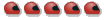
- Posts: 2663
- Joined: Wed Aug 29, 2007 8:47 am
- Location: In my shop,usually.
Re: In-car Audio
I enjoy good on track in car video,with background engine audio..but so far,my own vids are...weak. (I have been using a Go Pro) My audio always seems to have a lot of interference from the ignition system,or alternator..not really sure which...it's just static that rises and falls with engine speed. Best of luck! 

It's not what you drive, it's how you drive. "Lap times matter"
Re: In-car Audio
I can't speak from experience, since I haven't actually recorded any in-car video in several years (and most of the audio I got was wind noise). However, I have it on good authority that if your camera has a mic in jack, then a good place to put the mic is in the trunk. Apparently all the wind noise is eliminated, and it's close to the muffler. I know that when I do get a video setup again, I'll be testing that out. But since you've already got one, you can test it out for and let me know how it goes. 
Dave
ST4 Miata #62
ST4 Miata #62
Re: In-car Audio
My Aiptek video camera allows for audio and video input. I tried a cheap ebay mic and the noise completely overpowered the mic and gave me a loud static squeal. This is what is happening to you, Mark. I got a decent one from Pegasus and it works well. I put it behind the seat wrapped in foam rubber. Without the rubber I was picking up a lot of high frequency noise (gear noise from the trans and rear). I like the airbox idea. Maybe I'll try it hooked to the S/C.
John F
#167 SA FFR roadster
#167 SA FFR roadster
-
escortracer
- Speed Setter
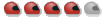
- Posts: 157
- Joined: Tue Dec 20, 2005 9:38 pm
- Location: plymouth ma
Re: In-car Audio
I went through the same thing looking for mics and all that I gave up. What I did was duct tape some foam rubber over the mic on the camera and I still wasn't happy the air noise was still to loud. So I tried just duct taping the mic and its much better so I stick with that ( get it stick with it) good luck.
T4 268
Re: In-car Audio
I haven't recorded in-car in a couple of years, but when I did, the camera that I used had a neat function on it to suppress wind noise. I just turned that function on and I never had to do anything special ( no mics, duct tape, etc), and all I could hear in my video is the lovely sound of my engine. The camera wasn't anything special, so I would imagine that other cameras may have this function and you may not know about it. You might want to take a look at your cameras manual and see if you have that noise filter function available. My capcorder was a Canon, but I don't recall the model.
Joel Adams
1995 Pontiac Trans Am
Class T80
1995 Pontiac Trans Am
Class T80
Re: In-car Audio
My Canon Vixia HF200 HD camcorder has a wind setting. The default setting is ON and it works OK, not great. The real problem with the HF200 is the awful jellyvision from the rolling shutter. Even with an IOPort mount on a harness bar with a 1/2000 shutter speed, the video is unwatchable. I've tried it with optical stability on & off, shutter priority mode, different resolutions, interlaced and progressive, nothing works. Except driving at walking speeds -- that gives pretty good video.jadams wrote:I haven't recorded in-car in a couple of years, but when I did, the camera that I used had a neat function on it to suppress wind noise. I just turned that function on and I never had to do anything special ( no mics, duct tape, etc), and all I could hear in my video is the lovely sound of my engine. The camera wasn't anything special, so I would imagine that other cameras may have this function and you may not know about it. You might want to take a look at your cameras manual and see if you have that noise filter function available. My capcorder was a Canon, but I don't recall the model.
Bert Schmitz
#36 TT3 2006 Victory Red Corvette
#36 TT3 2006 Victory Red Corvette
Re: In-car Audio
In my experiments with the Vio POV 1.5, I can get good video and audio with the windows closed. With the windows open I get no sound because the condenser mic just can't handle the sound level. I tried taping over the mic hole with one layer of blue painter's tape, but that resulted in no sound as well.
Here are my next two experiments:
1) Cover the built in condenser mic with windscreen foam.
2) Add an external dynamic mic.
I went to Radio Shack to buy these items, but they don't stock either in the store I visited so I am waiting for Amazon to deliver these later this week. Once I get those, I'll post the results. And a video if it works.
The goal is to have this system working by Monticello.
Here are my next two experiments:
1) Cover the built in condenser mic with windscreen foam.
2) Add an external dynamic mic.
I went to Radio Shack to buy these items, but they don't stock either in the store I visited so I am waiting for Amazon to deliver these later this week. Once I get those, I'll post the results. And a video if it works.
The goal is to have this system working by Monticello.
Bert Schmitz
#36 TT3 2006 Victory Red Corvette
#36 TT3 2006 Victory Red Corvette
Re: In-car Audio
This isn't too bad -- I'm getting close to a solution. This is the Vio POV 1.5 camera with external microphone mounted inside the right rear storage bin of the C6 Corvette. Windows are down during the entire video. The mic is a $30 Shure C606WD dynamic mic that came with a 15 foot XLR cord that plugs directly into the POV 1.5 using a 3.5mm mono plug.
http://www.youtube.com/watch?v=z50lf2uUML0
I edited this post to update the link to point to an autocross run.
http://www.youtube.com/watch?v=z50lf2uUML0
I edited this post to update the link to point to an autocross run.
Last edited by naschmitz on Sun Apr 18, 2010 12:14 pm, edited 1 time in total.
Bert Schmitz
#36 TT3 2006 Victory Red Corvette
#36 TT3 2006 Victory Red Corvette
Re: In-car Audio
That sounds really good Bert. I assume the windows were open?
Troy Velazquez
#5 T50
#5 T50
Re: In-car Audio
Troy,TroyV wrote:That sounds really good Bert. I assume the windows were open?
All the windows were open. For Monticello all I have to do is securely mount the mic so it doesn't bang around. And I'll tuck the mic cord under the carpet.
Bert
Bert Schmitz
#36 TT3 2006 Victory Red Corvette
#36 TT3 2006 Victory Red Corvette
Re: In-car Audio
How funny that someone would call-out the "rolling shutter" effect that some cameras with CMOS image sensors exhibit.
I purchased a Aiptek camcorder a few years ago. The cameras had not been on the market for very long, and not much was known about them, but the specs sounded good. 1080P HD @ 60 frames per second, solid-state camera recording to solid-state flash memory (SD Card), $150! I reviewed a couple sessions worth of in-car video at the track on the first day I used the camera. I was very impressed by the image quality on my 17" laptop screen. I was so impressed that I called a racing buddy over to tell him about the video setup. Just as I was describing how cheap and awesome the camera was, the rolling shutter effect took control and the image started to jitter. I then described that the "piece of crap" CMOS image sensor was to blame for the jitteryness and that a CCD image sensor would have been a better choice for the camera, but they are so much more expensive. My racing pal proceeded to (politely) tell me that I was full of bull, and that CMOS image sensors blow CCD sensors away in terms of performance and power efficiency. How did he know that? He had seen demonstrations that would blow me away. Why had he seen these demonstrations? Because his brother invented the CMOS image sensor. HAAAAAAAAAAA!!!!!!!!!!!!!!!!!!!!!!!!!!!!!!!!!!!!!!!!!!!!!!!!!!!! Nice job Will, open mouth, insert foot! Eeh-Hem. Now that I've cleared my throat, <cough> what I meant to say was that this particular CMOS image sensor built into this cheap-o Chinese made camera is a piece of crap.
As for the Aiptek cameras, they do work great. HOORAY for CMOS!! The trick to reducing or eliminating the rolling-shutter effect is to shoot at high frame rates/shutter speeds (60 fps or better). On the Aiptek HD camcorders, the only resolution that shoots at 60fps is 1080p, which is a huge win-win. The rolling-shutter effect described above happens almost exclusively when the in-car footage is shot at slower than 60fps rates.
The trick to reducing or eliminating the rolling-shutter effect is to shoot at high frame rates/shutter speeds (60 fps or better). On the Aiptek HD camcorders, the only resolution that shoots at 60fps is 1080p, which is a huge win-win. The rolling-shutter effect described above happens almost exclusively when the in-car footage is shot at slower than 60fps rates.
Regarding audio. Several years back, when I shot a few events on a Hi-8 camera, I ran an external microphone. The wind noise was horrible, even though I had wrapped the microphones with foam padding. One day, by accident, I forgot to take the mics out of the trunk. When I watched that video, I couldn't believe how good the audio was!
Don Pierce used to shoot some great video, and his audio was great too. Don used two lavalier microphones to capture stereo sound. The mics were mounted at the corners of the rear bumper, which is a low-pressure area (no wind noise). The stereo effect when passing cars was especially nice.
I would recommend:
The new style AIptek HD camcorder which has an aux-mic input.
External lapel-clip microphone, with wind sock/custom foam wrapped.
Locate in trunk, under seat, etc. (depending on how loud your exhaust is, if you have an open or closed car, etc).
This seems like a good line up of powered mics that can connect to camcorder microphone inputs.
If you need to connect to a line-in, one of their non-powered mics with their mini-battery add-on would be a great choice (for connecting to line-in inputs).
Giant-Squid-audio-lab.com
I purchased a Aiptek camcorder a few years ago. The cameras had not been on the market for very long, and not much was known about them, but the specs sounded good. 1080P HD @ 60 frames per second, solid-state camera recording to solid-state flash memory (SD Card), $150! I reviewed a couple sessions worth of in-car video at the track on the first day I used the camera. I was very impressed by the image quality on my 17" laptop screen. I was so impressed that I called a racing buddy over to tell him about the video setup. Just as I was describing how cheap and awesome the camera was, the rolling shutter effect took control and the image started to jitter. I then described that the "piece of crap" CMOS image sensor was to blame for the jitteryness and that a CCD image sensor would have been a better choice for the camera, but they are so much more expensive. My racing pal proceeded to (politely) tell me that I was full of bull, and that CMOS image sensors blow CCD sensors away in terms of performance and power efficiency. How did he know that? He had seen demonstrations that would blow me away. Why had he seen these demonstrations? Because his brother invented the CMOS image sensor. HAAAAAAAAAAA!!!!!!!!!!!!!!!!!!!!!!!!!!!!!!!!!!!!!!!!!!!!!!!!!!!! Nice job Will, open mouth, insert foot! Eeh-Hem. Now that I've cleared my throat, <cough> what I meant to say was that this particular CMOS image sensor built into this cheap-o Chinese made camera is a piece of crap.
As for the Aiptek cameras, they do work great. HOORAY for CMOS!!
Regarding audio. Several years back, when I shot a few events on a Hi-8 camera, I ran an external microphone. The wind noise was horrible, even though I had wrapped the microphones with foam padding. One day, by accident, I forgot to take the mics out of the trunk. When I watched that video, I couldn't believe how good the audio was!
Don Pierce used to shoot some great video, and his audio was great too. Don used two lavalier microphones to capture stereo sound. The mics were mounted at the corners of the rear bumper, which is a low-pressure area (no wind noise). The stereo effect when passing cars was especially nice.
I would recommend:
The new style AIptek HD camcorder which has an aux-mic input.
External lapel-clip microphone, with wind sock/custom foam wrapped.
Locate in trunk, under seat, etc. (depending on how loud your exhaust is, if you have an open or closed car, etc).
This seems like a good line up of powered mics that can connect to camcorder microphone inputs.
If you need to connect to a line-in, one of their non-powered mics with their mini-battery add-on would be a great choice (for connecting to line-in inputs).
Giant-Squid-audio-lab.com
96 Miata #72 SC
PRA 4
PRA 4
Re: In-car Audio
Errrr, while on the exhaust subject: Will, 102db at Monticello!WillM wrote:Oh, and one more thing.
Get a louder exhaust!
Sam
Chief of Operations
#41 Nissan 200SX SER T40
Chief of Operations
#41 Nissan 200SX SER T40
Who is online
Users browsing this forum: Google [Bot] and 1 guest