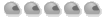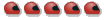- Printing Rules (PDF) without markups from Adobe Reader 8.1.2 -
How does one print the rules PDF without markups? In the latest Adobe Reader (v8.1.2), it is not clear how to control or shut-off markups in the toolbars or preferences.
rules2008-r02.pdf displays & prints with markup balloons in right margin, which shrinks the doc too much when printed.
rules2007-r03.pdf displays & prints with markups in-line, which is fine (size wise) for printing, but these rules are out of date.
Markup display/print behavior seems dependent on how PDF was created in Acrobat, and is not controllable in (free) Reader.
If that is true, is an in-line markup version, or a markup free version (less preferable, as it is nice to see changes) available?
Thanks,
Michael
Printing Rules (PDF) without markups from Reader 8.1.2
Moderators: blindsidefive0, Boondocker850
Printing Rules (PDF) without markups from Reader 8.1.2
Michael Pastrone
'05 RX8 SSA (FRWD)
'05 RX8 SSA (FRWD)
Who is online
Users browsing this forum: No registered users and 1 guest