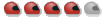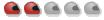On board recording
- StephanAlfa
- Speed Racer
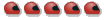
- Posts: 1646
- Joined: Tue Jun 27, 2006 6:01 am
- Location: Merrimack, NH
On board recording
I am not an expert with electronics but how does on board camera's work.
I see at the track some use cameras and then record onto DVD (I suppose).
Then there is other cameras - much like the one you mount on your monitor for caht and view - being used in cars with good resolution.
Questions:
How does that work?
How much does that cost?
How do you install it?
I see at the track some use cameras and then record onto DVD (I suppose).
Then there is other cameras - much like the one you mount on your monitor for caht and view - being used in cars with good resolution.
Questions:
How does that work?
How much does that cost?
How do you install it?
I just use a standard camcorder (MINIDV), and mount it to my rollcage. The quality of the video is actual very good. Very stable and not jiggly at all. Once I get home, I use a DAZZLE interface to transfer the video onto my PC in digital format. From there, there are many software packages that can be used to edit your video. The final step is to simply burn the final editied version of your video onto a DVD. It sounds easy, and is pretty easy, but it is very time consuming (at least with the software that I am using). In order to capture pure DVD quality video, the sizes of the raw data files can get quite large so plan on having a very big harddraive on your pc.
Joel Adams
1995 Pontiac Trans Am
Class T80
1995 Pontiac Trans Am
Class T80
Hi Stephan,
The easiest and possibly most cost effective solution is a simple camcorder. Any camcorder from the past 10 years should work just fine. I would suggest a DV camcorder as the quality and durability is the best among the other formats I am familiar with.
Camcorders are usually mounted to a rollcage or harness bar within the cockpit. The IOPort mount is a common choice, but there are several others. DriverSupply may sell the IO-Port mount or similar. Places like racerwholesale also carry them.
Many DV camcorders have IEEE1394 (aslo called "Firewire" and "Sony i-Link") connectors, or USB 2.0 connectors to connect the camcorder directly to the computer. Since the DV format records digitally, the video clips are transferred to the computer without any further losses (due to the compression & decompression algorythms required to convert analog audio/video to a digital signal). Once inside the computer, software is used to edit the video clips, add titles, add a virtual dashboard, etc. Once complete, final productions can be saved as movies for online viewing, burned to a CD, or exported back out to the camcorder for recording onto DV tape. Other software can be used to convert and record the final movies onto a DVD as well.
The next progression for in-car video is the use of solid-state memory & recorders. These systems have no moving parts, and are therefore much more resistant to problems from the car's vibrations. One such solid-state system is the Neuros Recorder 2. External "bullet" cameras and powered microphones are connected to the R2 unit to capture video & audio.
The bonus of these solid-state recorders is that moving the files from the recorder to the pc is VERY simple. Remove the flash card from the recorder, insert it into the PC, copy the file over, done. The down side is the video quality.
The easiest and possibly most cost effective solution is a simple camcorder. Any camcorder from the past 10 years should work just fine. I would suggest a DV camcorder as the quality and durability is the best among the other formats I am familiar with.
Camcorders are usually mounted to a rollcage or harness bar within the cockpit. The IOPort mount is a common choice, but there are several others. DriverSupply may sell the IO-Port mount or similar. Places like racerwholesale also carry them.
Many DV camcorders have IEEE1394 (aslo called "Firewire" and "Sony i-Link") connectors, or USB 2.0 connectors to connect the camcorder directly to the computer. Since the DV format records digitally, the video clips are transferred to the computer without any further losses (due to the compression & decompression algorythms required to convert analog audio/video to a digital signal). Once inside the computer, software is used to edit the video clips, add titles, add a virtual dashboard, etc. Once complete, final productions can be saved as movies for online viewing, burned to a CD, or exported back out to the camcorder for recording onto DV tape. Other software can be used to convert and record the final movies onto a DVD as well.
The next progression for in-car video is the use of solid-state memory & recorders. These systems have no moving parts, and are therefore much more resistant to problems from the car's vibrations. One such solid-state system is the Neuros Recorder 2. External "bullet" cameras and powered microphones are connected to the R2 unit to capture video & audio.
The bonus of these solid-state recorders is that moving the files from the recorder to the pc is VERY simple. Remove the flash card from the recorder, insert it into the PC, copy the file over, done. The down side is the video quality.
96 Miata #72 SC
PRA 4
PRA 4
(...continued..)
Current systems have good video quality, but if you are looking for broadcast / DVD quality, you'll have to go with a camcorder solution. Heck, you can even get a HD camcorder for about $1,000 these days.
Whatever type of recorder you choose, I'd recommend external microphones. The built-in microphone on most camcorders is not that great. They often pick up motor noise and introduce distortion. An external mic can be placed anywhere in the car, even outside, near the exhaust. I like using a stereo mic, and positioning each mic in a unique location.
I recently tested a two-camera setup using the Neuros system. I worked with the folks at Neuros and a 3rd party engineering firm that specializes in remote recorders. I'm still not 100% satisfied with the system, but have made some progress since the initial tests. Work continues.
You can read about the setup and view sample videos here: Wolfpack Racing + Neuros + OLSON
Cheers,
Will
Current systems have good video quality, but if you are looking for broadcast / DVD quality, you'll have to go with a camcorder solution. Heck, you can even get a HD camcorder for about $1,000 these days.
Whatever type of recorder you choose, I'd recommend external microphones. The built-in microphone on most camcorders is not that great. They often pick up motor noise and introduce distortion. An external mic can be placed anywhere in the car, even outside, near the exhaust. I like using a stereo mic, and positioning each mic in a unique location.
I recently tested a two-camera setup using the Neuros system. I worked with the folks at Neuros and a 3rd party engineering firm that specializes in remote recorders. I'm still not 100% satisfied with the system, but have made some progress since the initial tests. Work continues.
You can read about the setup and view sample videos here: Wolfpack Racing + Neuros + OLSON
Cheers,
Will
96 Miata #72 SC
PRA 4
PRA 4
-
claremcparland
- Rookie Driver
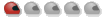
- Posts: 22
- Joined: Sun Oct 30, 2005 2:24 pm
stephan,
we have a "super cheap" canon video camera that's mostly plastic, taken a good bit of abuse and has held up well. at 2 years old now, the battery life is weak. It's mounted to the rollbar with a photographers lighting clamp ($20).
I'll second joel's comment on the post-process being time consuming. it can't be emphasized enough, as well as the disk space these files take up.
Apple has made the post-process very streamlined, out of the box. it still can take an enormous amount of time to process, but getting the footage from the camera to your dvd player can be done with very little actualy work. of course you can play with it forever and make your own masterpiece too. I haven't used the current release with all the fancy new features, but the older version that i have is super easy to use.
http://www.apple.com/ilife/imovie/
we have a "super cheap" canon video camera that's mostly plastic, taken a good bit of abuse and has held up well. at 2 years old now, the battery life is weak. It's mounted to the rollbar with a photographers lighting clamp ($20).
I'll second joel's comment on the post-process being time consuming. it can't be emphasized enough, as well as the disk space these files take up.
Apple has made the post-process very streamlined, out of the box. it still can take an enormous amount of time to process, but getting the footage from the camera to your dvd player can be done with very little actualy work. of course you can play with it forever and make your own masterpiece too. I haven't used the current release with all the fancy new features, but the older version that i have is super easy to use.
http://www.apple.com/ilife/imovie/
-
grovefromnh
- Speed Racer
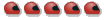
- Posts: 304
- Joined: Tue Jul 29, 2003 5:24 am
- Location: Epping, Nh
Camcorders
I used an old, bulky VHS camcorder on my 600hp camaro years ago. With the remote mic placed by the dual exhausts the sound was great! Nothing like a small block Chevy running to 7000rpm.
-
enjoythemusic
- Speed Racer
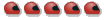
- Posts: 618
- Joined: Mon Oct 24, 2005 8:51 am
- Location: New Hampshire
- Contact:
Re: Camcorders
Use the Samsung SportsCam here and it uses the Sony memorystick. Easy to move, save, edit files.
-
Smoke and Mirrors
- Rookie Driver
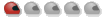
- Posts: 15
- Joined: Sun Nov 20, 2005 2:12 pm
- Location: Milford, MA
Who is online
Users browsing this forum: No registered users and 1 guest